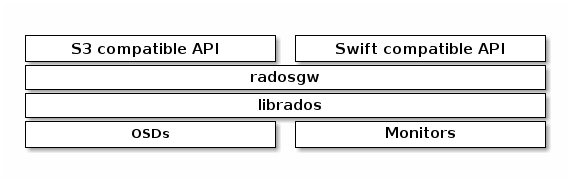An Object Storage is a collection of objects that coul be shared and secure among a network storage. Using this model, the Data Space is allocated inside the object store instead of a traditional piece of software like a File System.
One of the most important parts of and Object store is the metadata...
At IFCA, the Object Storage interface is implemented through Ceph Rados Gateway, in contrast with the Object Storage Swift service available OpenStack. However, the Ceph Object Storage is "fully" compatible with the Swift and S3 API. Following this line, the data is stored inside the Ceph Storage Cluster that is accesible through the Ceph Object Gateway (rados gw) using HTTP requests or from the Ceph Block Device Client (cinder).
Manage the Object Storage using Swift API
Help for interacting with the swift API using HTTP requests
- Create token in OpenStack using this script.
OS_AUTH_URL=https://keystone.cloud.ifca.es:5000/v3 # With the addition of Keystone we have standardized on the term **tenant** # as the entity that owns the resources. OS_TENANT_ID=dfd23dc772fe4f76ad34d0013e44a745 OS_TENANT_NAME=ifca.es:mods OS_USER_DOMAIN_NAME=IFCA OS_IDENTITY_API_VERSION=3 # In addition to the owning entity (tenant), openstack stores the entity # performing the action as the **user**. OS_USERNAME=aidaph # With Keystone you pass the keystone password. read -s -p Password: pwd OS_PASSWORD=$pwd openstack --os-username=$OS_USERNAME --os-user-domain-name=$OS_USER_DOMAIN_NAME --os-password="$OS_PASSWORD" --os-project-name=$OS_TENANT_NAME --os-project-name=$OS_USER_DOMAIN_NAME token issue
- Object Storage API - create or update an object or its metadata
S3 Configuration
TODO